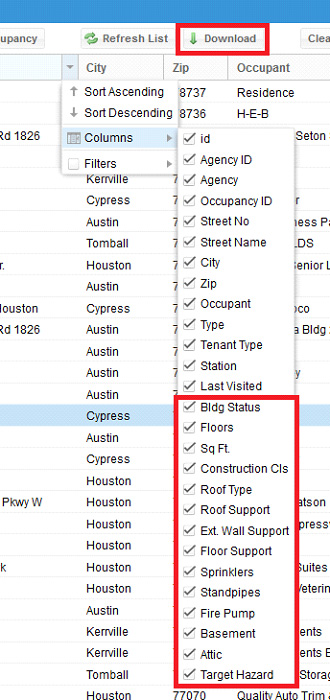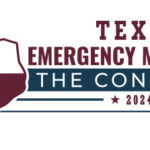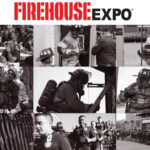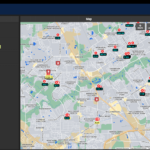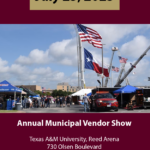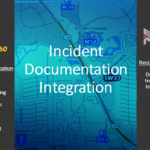Our Development Team has been at it again. Agency Administrators and Occupancy Record Managers can now see additional occupancy information in the Occupancy Data Grid, accessed by clicking on the Occupancies link in our Admin Portal Main Menu. The .csv file that is available by clicking on the “Download” button at the top of the data grid will include any of the filtered information you have visible on the data grid.
Additionally, we now have a new field in the Occupancy Records: “Target Hazard”. This field allows users who are pre-planning or managing occupancy information to specify the reason that any particular occupancy may be identified as a target hazard in your community and is available on the data grid.
These updates can assist our customers in reporting on critical information about occupancies for their local needs and for credentialing purposes, where necessary.
Administrative Portal Update – Occupancy Records